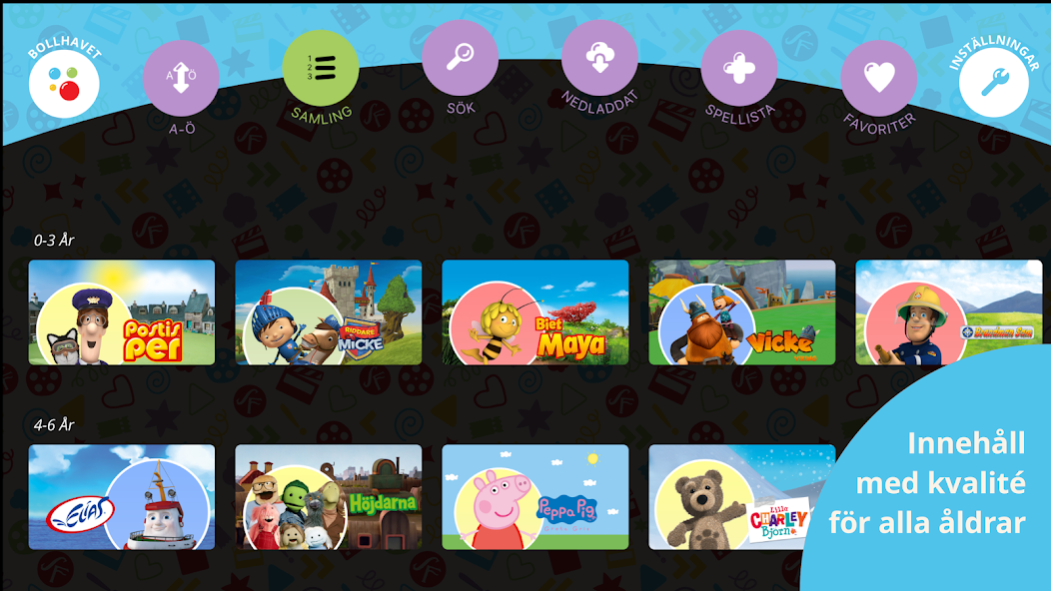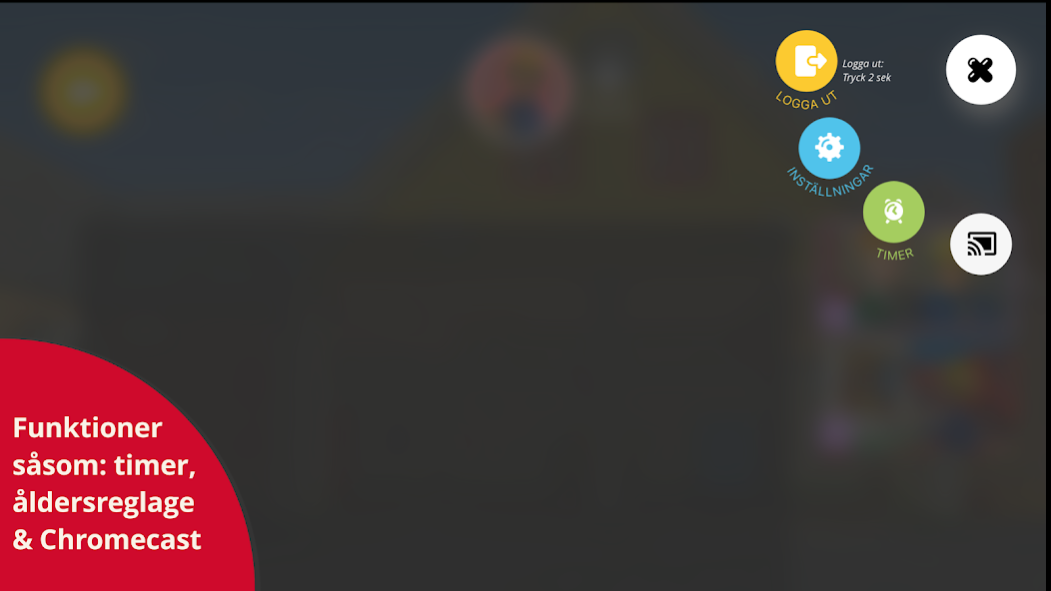SF Kids 1.1.2.1
Continue to app
Free Version
Publisher Description
With SF Kids the whole family can enjoy high quality movies and TV-series distributed on at least 60 different characters and four target groups; 0-3 years, 4-6 years, 7-10 years and the Family.
Everyone can find their own favorites, and create their own favorite lists by heart highlight popular content.
Whether you're using your phone, tablet or computer the service is simple and intuitive and tailored to your particular taste.
The service also allows you as a parent a chance to affect viewership through settings such as time control and auto play.
SF Kids is free from advertising and provides a strong combination of the best Nordic content and the largest international characters:
· All Astrid Lindgren's characters, Pettson & Findus, Moomin
· Postman Pat, Peppa Pig, Thomas and Friends, Bob the Builder, Pingu, Maya the Bee and many many more
Each month,new films and series are added so that there's always something new and fun to watch!
SF Kids stands for safety for parents and fun for kids.
Features:
· Parental Control
· At least 60 different well-known characters
· Create your own favorite lists
· Offline mode; download movies and series that you can take them with you on your journey
· Simple and playful design that makes it easy to navigate, even for the youngest.
· Editorial lists that provide tips and inspiration to find new favorites.
· Possibility to sort content based on age
No in-app purchases. No advertisement.
The app only works if you live in Sweden, Norway, Finland and Denmark.
About SF Kids
SF Kids is a free app for Android published in the Recreation list of apps, part of Home & Hobby.
The company that develops SF Kids is SF Anytime AB. The latest version released by its developer is 1.1.2.1.
To install SF Kids on your Android device, just click the green Continue To App button above to start the installation process. The app is listed on our website since 2019-04-25 and was downloaded 5 times. We have already checked if the download link is safe, however for your own protection we recommend that you scan the downloaded app with your antivirus. Your antivirus may detect the SF Kids as malware as malware if the download link to com.sfkids.android is broken.
How to install SF Kids on your Android device:
- Click on the Continue To App button on our website. This will redirect you to Google Play.
- Once the SF Kids is shown in the Google Play listing of your Android device, you can start its download and installation. Tap on the Install button located below the search bar and to the right of the app icon.
- A pop-up window with the permissions required by SF Kids will be shown. Click on Accept to continue the process.
- SF Kids will be downloaded onto your device, displaying a progress. Once the download completes, the installation will start and you'll get a notification after the installation is finished.